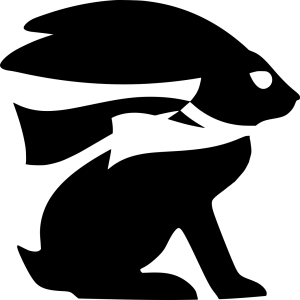Why a ND filter ?
ND filter has been used for several year now in FPV application, especially on HD cameras such as GOPROs. ND filters work by reducing the amount of light the camera sensor receive. In order to maintain a balanced exposition, the camera reacts by decreasing the shutter speed, which mean each frame will be exposed for a longer time. This create a motion blur, intensifying the speed sensation on FPV footage.It has also the advantage of reducing the jello introduced by the quad vibrations, as it acts as an averaging filter on the image.
It is this latter feature that drive me to make one for my BackPacker HD quad, as it’s footage were really plagued with jello.
Finding a ND filter
The filter itself is the most critical part of this DIY project, as a low quality filter can affect the image quality. During my research, I came across the ROSCO Cinegel swatchbook. It’s a set of filters sample from a professional video company, so the quality should be top end.

The stronger filter is only ND8, which is bit weak as ND16 is one of the most used filter.Theoretically, an ND16 can be achieved by stacking two ND4 filters, but adding several layers may degrade the image quality.
You can also play with all the other color filters to create some effect without video editing !

3D printed support
Now that we have our raw ND filter, we need a way to fix it on the Split lens. I drawn and printed two small TPU pieces. They hold together a 13.8mm disk of Rosco filter. It can be then fitted around the camera lens.



Result

This method can be easily ported to other lens size, and therefore make good use of the ROSCO swatchbook.
Alternatives solutions
If you prefer a more ready-to-use solution, Caddx sells a ND filter for their own camera, which is compatible with the Runcam Split.
Albert Kim also created a small 3D printed adapter to mount a DJI Mavic ND filter.